Back in 2017, WhatsApp introduced the Delete for Everyone feature. This feature was introduced to allow users to remove inappropriate messages or simply deleting ordinary typos. While this might have been a great feature, it also comes with its own flaws. For instance, when you delete a message, the recipients will still see what you did.
If you have ever wondered how you can view a deleted message for everyone? Then this post is for you. Today, I will show you how this is possible via an app. This post will be targeted at Android users since the app is only available on Google Play Store not in Apple’s App Store. Without wasting your time, let’s begin.
How To View and Read ‘Deleted for Everyone’ Messages on WhatsApp
To be able to do this, you need to download and install the WhatsRemoved+ app on your phone. Make sure you are downloading the app in the same phone that has your WhatsApp account. Aside WhatsApp, the app also works on Telegram and Facebook Messenger.
- Start by downloading the apps from HERE.
- Open the app and set it up.
- Agree to the terms and conditions and also allow it to access notifications.
- After that, it will display a list of supported apps, select WhatsApp and continue.
- In the next page, the app will ask if you want it to save files or not. Allow it.
- On the next page, you will see the app that you have selected (WhatsApp).
When you have successfully set up the app, whenever someone deletes a message, the app will capture it and show it to you. It even captures deleted images. Please note that the app does not retrieve previously deleted messages. I hope this post was helpful to you. Please drop your comments below and also, share the post with your friends.

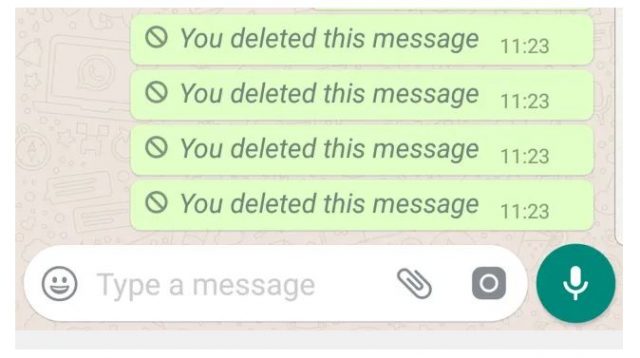



![How To Bypass Factory Reset Protection [FRP] On Samsung](https://www.gizmoreel.com/wp-content/uploads/2024/12/How-To-Bypass-FRP-On-Samsung.jpg)