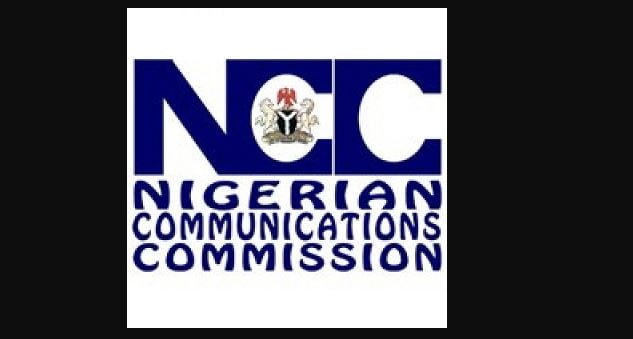Linking your SIM card to NIN is probably one of the most talked about subject in the country right now. The subject has generated mixed reactions, while some are in support of it, many believed the process is coming at a wrong time, considering the Covid-19 pandemic. Whatever your view may be, it appears the federal government is not backing out of the exercise.
According to a recent report, over 8 million citizens have submitted or successfully linked their SIM with their NIN. On this blog, I have also shared how you can link your NIN to MTN, Airtel, 9mobile and Glo network. Today, we shall be looking at how to confirm if the linking process was successful.
Before now, the government gave a deadline for completion of the linking process, according to a recent update, the deadline has been suspended. Just to be on a safer side, you can still check to see if yours have been linked successfully. To do this, see below for all the networks.
HOW TO CONFIRM IF YOUR NIN IS SUCCESSFULLY LINKED TO YOUR MTN LINE
MTN asks subscribers to dial *785# and input their NIN for submission after which it’ll bring up a “Submitted Successfully” message.
In the case of MTN, all Submitted NINs’ is being verified by NIMC and you’d get a confirmation message from MTN once it has been verified successfully.
You can also try repeating the submission process to see if it will tell you that your NIN has already been linked to your MTN SIM.
HOW TO CONFIRM IF YOUR NIN IS SUCCESSFULLY LINKED TO YOUR AIRTEL LINE
If you’ve linked your NIN to your Airtel SIM by dialling the *121*1# code, then you should have received a message stating that they’ll get back to you on the verification status.
Meanwhile, most users on Airtel network have received a confirmation message and others haven’t, but if you are yet to receive a confirmation message yet then do this.
Simply resend your NIN via the *121*1# code until you receive NIN submission success message.
HOW TO CONFIRM IF YOUR NIN IS SUCCESSFULLY LINKED TO YOUR 9MOBILE LINE
9mobile seem quite different as they provided the option to verify the NIN linked to your SIM card. Simply dial *200*# You’ll be provided with 3 options which the number 1 is to verify your linked NIN, Select 1 and wait for a confirmation message
You’ll be sent a message confirming if your NIN is successfully linked to your 9mobile line or not.
HOW TO CONFIRM IF YOUR NIN IS SUCCESSFULLY LINKED TO YOUR GLO LINE
After you’ve submitted your NIN to go you’ll receive a submission success message after which you’ll have to wait.
You can submit your NIN by either dialling *109# and inputting your NIN in the pop-up box and wait for a: success message.
You can also keep on retrying if you aren’t sure that your NIN has been successfully linked to your Glo SIM earlier.
That’s all about verifying if your NIN has been successfully linked to your phone number.