DYOWA WhatsApp is a Mod created by Dodi Hidayat and it is based on Delta YoWhatsApp. The app which is also known as DWhatsApp, is developed to give the user the touch and feel of an iOS WhatsApp on an Android device. There are many features in this app that are not present in the original version of WhatsApp. While it is tailored from Delta YoWhatsApp, the mod comes with it’s own feature.
The mod comes with an iOS style interface and offers users lots of themes to choose from. There are lots of privacy features offered by Dyowa and some of these include the option to hide online status, the option to hide seen messages or status, the option to hide blue ticks and also, anti delete messages or status. Check out below some of the newly added features on the latest version of the app.
What’s New in DYOWA v120?
- [Base] Updated 2.24.1.78 — Play Store
- [Added] Ios home ui
- [Added] Hidden chats
- [Added] Lock app
- [Added] Favorite contacts
- [Added] Chats row color
- [Added] Home background color/image
- [Added] Bubble style
- [Added] Backup/restore data
- [Added] Save, reset and change themes
- [Added] Translate chat
- [Added] Save, reset and change themes
- [Added] Chats/group filter
- [Added] Custom fonts
- [Added] Game mode
- [Misc] Other fixes and improvements in dYoWA WhatsApp.
Version 114:
- [Added] New Added a new option to publish written statuses for linked devices.
- [Fixed] Added more Anti-ban protection.
- [Improved] More Anti-ban protection
- [Improved] Anti-ban for people who are getting repeat 1hr ban
- [Misc] General bug fixes
Version 113R:
- New Ghost Mode (Privacy and security > Ghost Mode)
- New Add a quick interaction option to menu options when clicking view once on conversations.
- New Blur Wallpaper
- New Profile home UI
- New Improved ios UI, Neomorph UI, home UI, Settings UI, Drawer Menu
- Added New home dialog style (Home Screen > Home Style)
- Added New header style (Home Screen > header)\
- Added Show/hide tab divider (Home Screen > header)\
- Added New story ui (Home Screen > header > Story)
- Added Fix drawer distance (Home Screen > Home styles > Drawer)
Download DYOWA [DWhatsApp]
You can get the latest version of the Dyowa WhatsApp from the download links below.
How to Install or Update
To install the latest version of DYowa on your phone,
- Making a backup of your data by going to (Settings > Chats > Backup and click on “Save”.)
- Next is to uninstall the old version of WhatsApp or any other modification installed on your phone.
- Activate the option “Install from Unknown sources” by going to Phone Settings > Security.
- Now Install the downloaded APK file on your phone.
- Verify your number and give permission.
- When the installation is finished, click on NEVER when the app asks for the backup frequency on Google Drive.
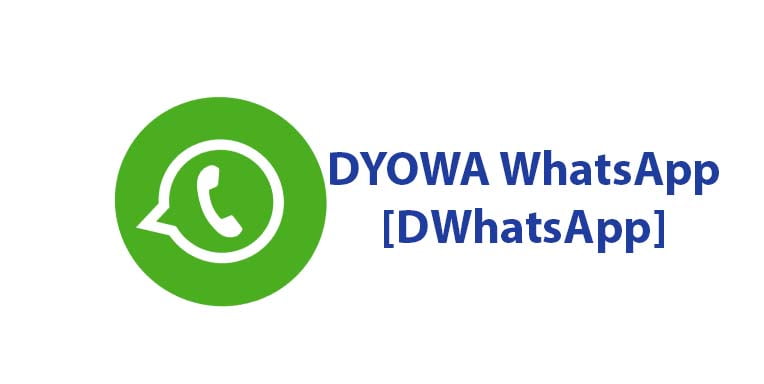
6 comments
dYowa whatsapp v 100 updated
The post has been updated, download and enjoy
Nice
+91 96773 88683
All the best
Nice